Lenovo 3000 N200 sound card problem solved
My Laptop is a lenovo 3000 N200.After i installed Ubuntu 8.04 my sound car was not detected by the system.
And also there were no software to test my finger print reader.
To fix the sound card problem in Lenovo 3000 N200 what i did was
1. open alsa-base file in the /etc/modprobe.d directory using a text editor
eg: $sudo vim /etc/modprobe.d/alsa-base
2 .then add following line to the end of that file
options snd-hda-intel model=lenovo
(and saved the file)
3.Open a empty text space and add the same line to that and save it as modprobe.conf in /etc/ directory and /etc/modutils/ directory
then i saved the files and restart the machine
finally i heard the sweeeeeeet Ubuntu starting sound........Cooooool
My next step is to find a fingerprint reader software for my fp reader....
And also there were no software to test my finger print reader.
To fix the sound card problem in Lenovo 3000 N200 what i did was
1. open alsa-base file in the /etc/modprobe.d directory using a text editor
eg: $sudo vim /etc/modprobe.d/alsa-base
2 .then add following line to the end of that file
options snd-hda-intel model=lenovo
(and saved the file)
3.Open a empty text space and add the same line to that and save it as modprobe.conf in /etc/ directory and /etc/modutils/ directory
then i saved the files and restart the machine
finally i heard the sweeeeeeet Ubuntu starting sound........Cooooool
My next step is to find a fingerprint reader software for my fp reader....
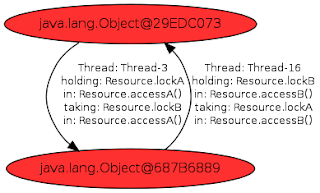
Comments
http://www.bestofferbuy.com/cables-video-cableshdmi-and-vga-c-12_22_599_636.html
http://www.bestofferbuy.com/component-videoypbpr-to-hdmi-converter-box-p-50910.html