Dialog HSPA modem in Linux /Ubantu
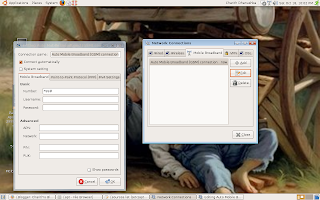
Finally i managed to use my Dialog HSPA modem in Ubantu 8.04 .It is a Huawi e220 modem i used to connect.I didn't successful in using wvdial in this case.
So what i did is update the ubanu network manager by adding some src url to my update list file
this is the steps i followed
1. go to /etc/apt
2. open source.list file in a text editor (you must set the R/W active to the file before that)
3 Add following two lines to the end of the file
deb http://ppa.launchpad.net/network-manager/ubuntu hardy main
deb-src http://ppa.launchpad.net/network-manager/ubuntu hardy main
and save the file
4. type apt-get update in the terminal (Better do it as the root)
5.Then update manager will appier in the task bar( its a arrow directing down direction to indicate download)
6.DO the update and restart the machine with modem connected.
7.go to system->preferences -> network configuration to configure the connection
if you do not have a internet connection ,
use following url to download network manager
http://packages.ubuntu.com/gutsy/i386/network-manager-pptp/download
But what I did was i net worked my machine with windows machine and use my dialog modem to connect to the internet using that machine and share the net connection so that i can update Ubuntu online
have fun.......
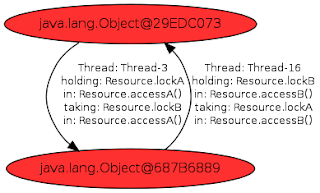
Comments
http://www.bestofferbuy.com/component-videoypbpr-to-hdmi-converter-box-p-50910.html