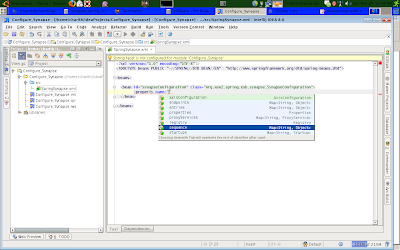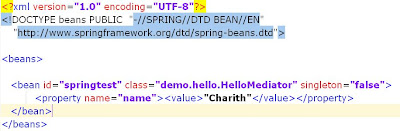Invoking WebServices using Axis2 SMS Transport
In a previous blog I have explained the overview design of the Axis2 SMS Transport. Since Last week Axis2 Transport team announced Axis2 Transport 1.0 release in which SMS transport got released. I think its time to give some examples on how to use the SMS transport. SMS Transport currently have two SMS implementations SMPP protocol implementation GSM implementation where SMPP protocol implementation allow you to connect the axis2 to a SMSC and get messages form it. And GSM implementation allow you to connect a simple GSM modem to the computer that Axis2 is running and use that to send receive SMS form Axis2( its recommended not to use GSM implementation when your message traffic is higher than 6msgs per min). SMS Transport allow Axis2 users to do following Invoke a in only Web Service operation using a SMS Invoke a in out Web service operation and receive a reply Use Axis2 client and send messages out as a SMS In this blog I 'll discuss how to use SMS T...